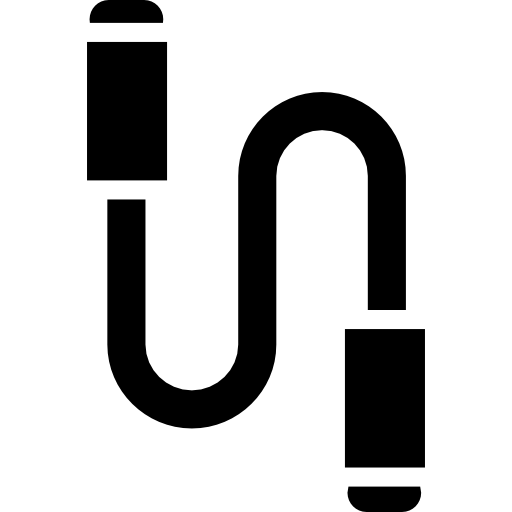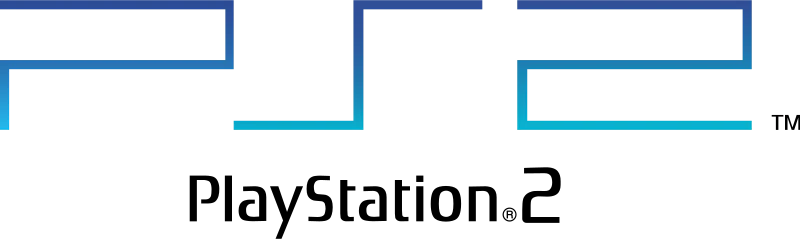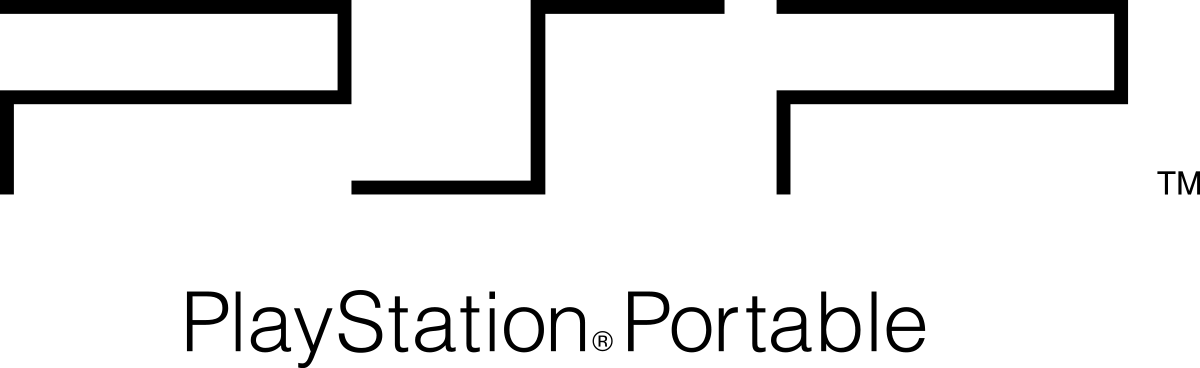The Nostalgia Powerhouse
Designed by Gamers, for Gamers
Gameplay

A Peek Into our Iconic Catalog!
Stream Games With Prime!
Play on the big Screen!
WiFi and Bluetooth Support
We're Currently Viral!
Specifications
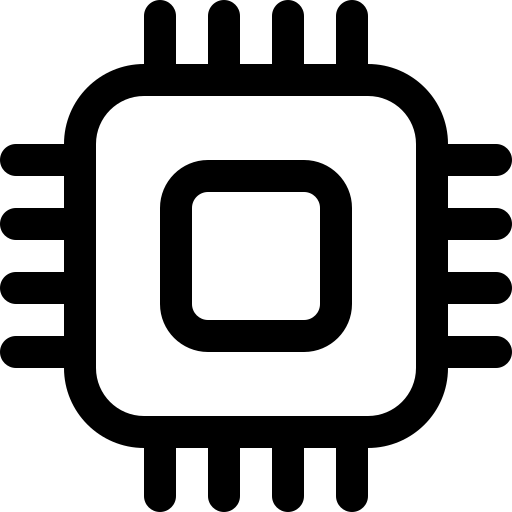
CPU
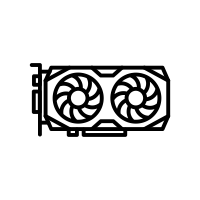
GPU
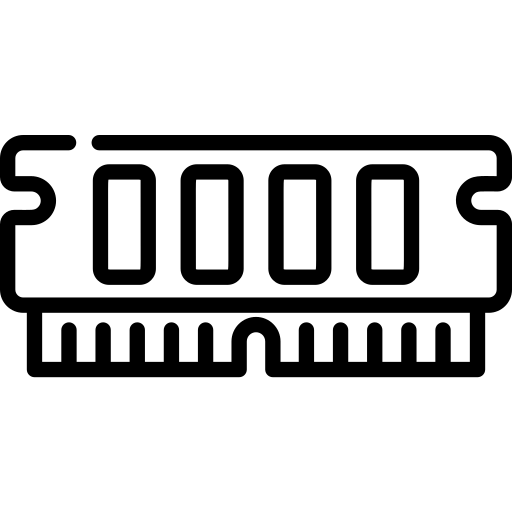
RAM
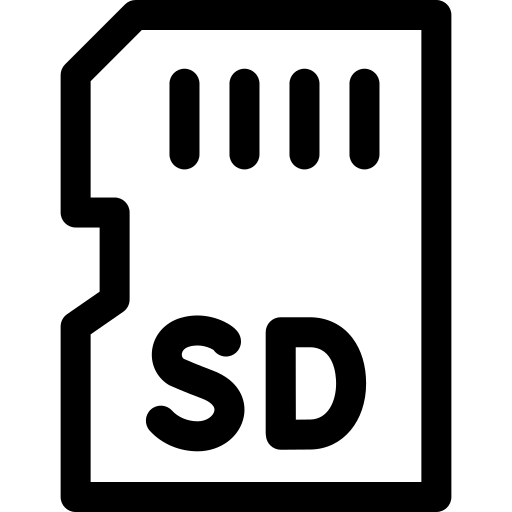
STORAGE
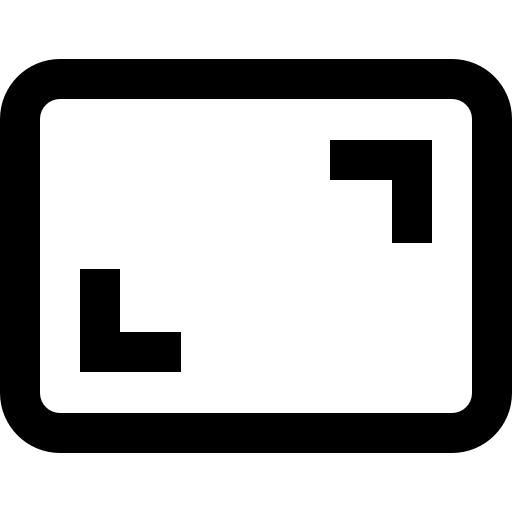
DISPLAY
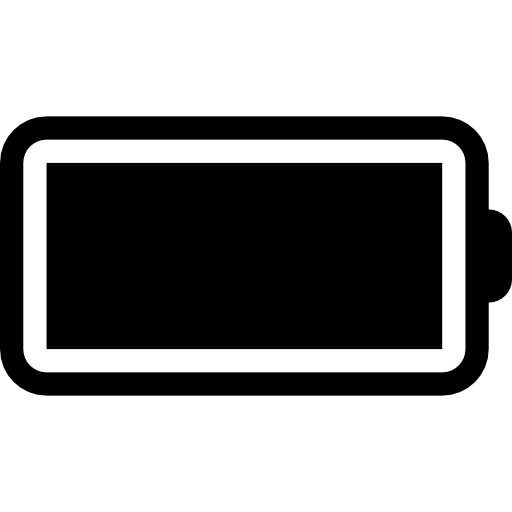
BATTERY
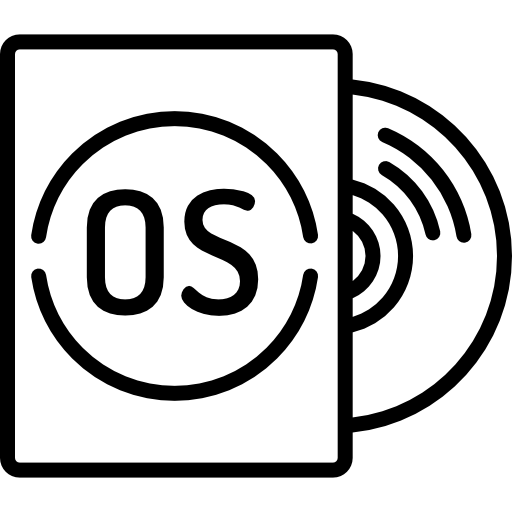
OS